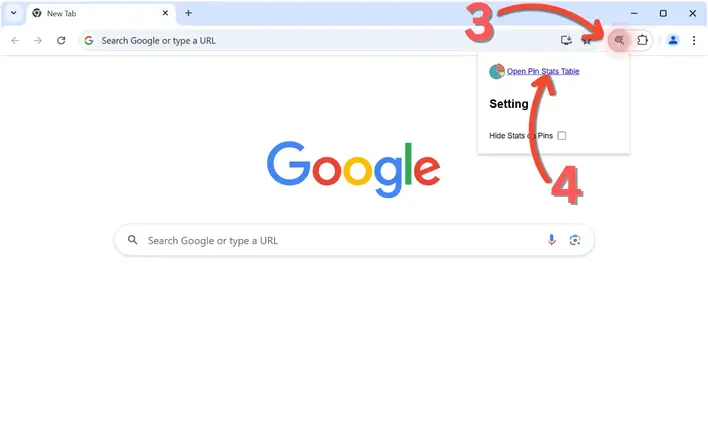Click the puzzle icon (1) in the top-right corner of your browser, then click the pin (2) next to the extension to keep it in your toolbar.
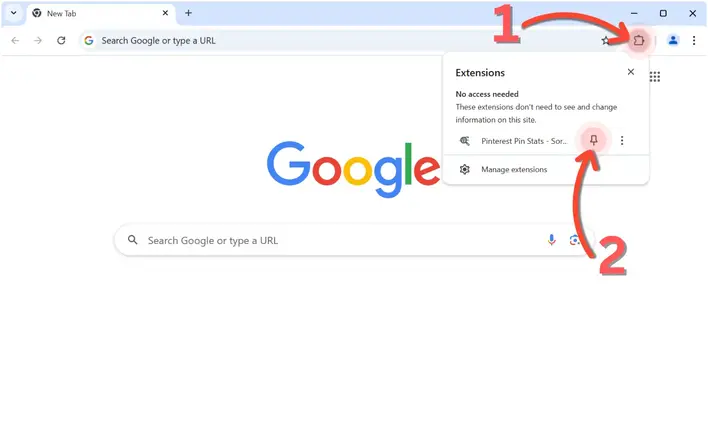
Log in to Pinterest and search for something. You’ll see the stats for each Pin.
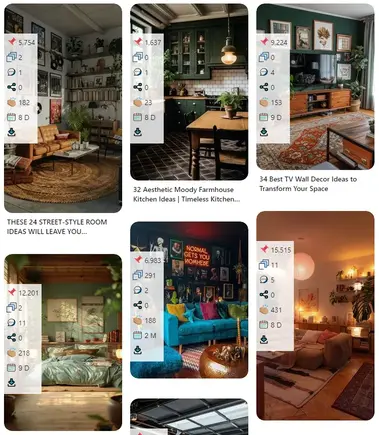
Next, click the extension icon (3) and select 'Open Pin Stats Table' (4). This will open a page where you can sort and filter the Pins you have recently viewed.